How to bridge STC Modem Afaq Shamel(007) by request.
1. here's how i configure. First Open the url to your browser "http://192.168.1.1" ,log in with the ff account;
username: Afaq_Shamel
password:Stccpe_2009
or.. username: admin password: admin
Note: make a hardware reset if still you can't log in with ff log in's above.
2. then click 'basic--> 'WAN' and change the value for the ff; and then once value are changed,click 'submit' button. see pic below.
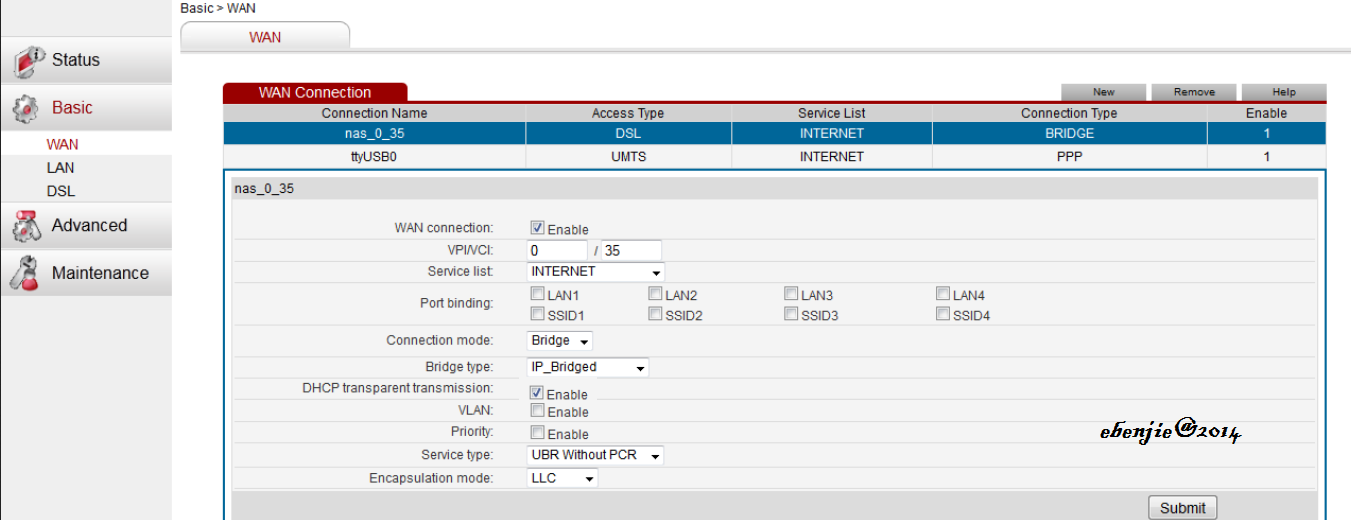
3. then click 'LAN'->'DHCP' still under 'basic'. change the values seen in the pic below.
first; change the values of dhcp ip range and then uncheck the 'enable' then click submit button below 'dhcp server' settings
second; change the value of 'ip address' under 'lan settings' then click submit button above the 'dhcp server' settings
third; checked the dhcp relay, checked the dhcp transmission, and checked all lan and ssid1 then submit.
Note: I only chose 192.168.100.254, for the IP address but you can choose any ip within the range ip, purpose is you can still open the modem to change values in the future, like for instance the 'wifi password','wifi name'
4. that's it. now save the settings. click 'maintenance'-->'device' and click 'reboot'
and you're done setting up dsl modem to bridge mode.
Note: the IP Address settings above is base if the main modem is 192.168.100.x. If the main modem is 192.168.1.x, you'll change your settings to 192.168.1.254 or any for last octet.
...be sure to test your configuration using a pre-made(1meter) lan cable to your main modem. For your Wifi name and Wifi password, you can open wireless settings to change the values.
1. here's how i configure. First Open the url to your browser "http://192.168.1.1" ,log in with the ff account;
username: Afaq_Shamel
password:Stccpe_2009
or.. username: admin password: admin
Note: make a hardware reset if still you can't log in with ff log in's above.
2. then click 'basic--> 'WAN' and change the value for the ff; and then once value are changed,click 'submit' button. see pic below.
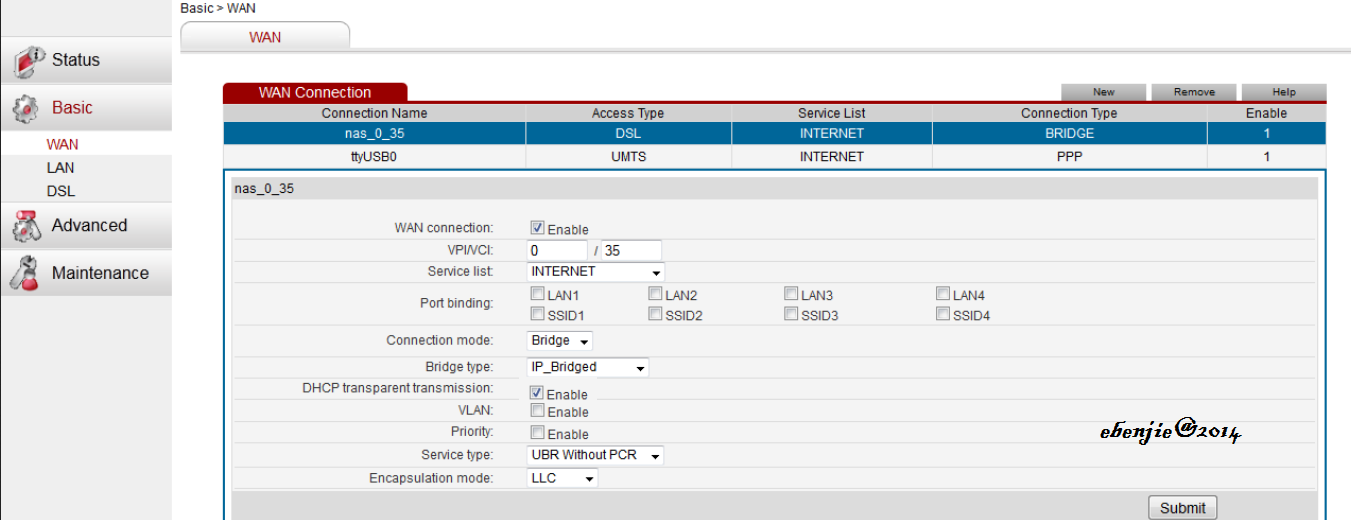
3. then click 'LAN'->'DHCP' still under 'basic'. change the values seen in the pic below.
first; change the values of dhcp ip range and then uncheck the 'enable' then click submit button below 'dhcp server' settings
second; change the value of 'ip address' under 'lan settings' then click submit button above the 'dhcp server' settings
third; checked the dhcp relay, checked the dhcp transmission, and checked all lan and ssid1 then submit.
Note: I only chose 192.168.100.254, for the IP address but you can choose any ip within the range ip, purpose is you can still open the modem to change values in the future, like for instance the 'wifi password','wifi name'
4. that's it. now save the settings. click 'maintenance'-->'device' and click 'reboot'
and you're done setting up dsl modem to bridge mode.
Note: the IP Address settings above is base if the main modem is 192.168.100.x. If the main modem is 192.168.1.x, you'll change your settings to 192.168.1.254 or any for last octet.
...be sure to test your configuration using a pre-made(1meter) lan cable to your main modem. For your Wifi name and Wifi password, you can open wireless settings to change the values.



9 comments:
This doesn't work. As soon as I hit Submit on step 3, the settings stop working. I connected my LAN cable from the main modem but nothing changed. I don't expect a reply from you, I just spent 3 hours trying to fix my damn internet and I'm angry nothing worked. I guess I'll just stick with a 0.01 MBps download speed.
i nedd firmware this modem
I can't login user name and password
Md khan
Mdkhan
I just need Ur help sir..for connect the modem to other WiFi.. hw I connect my modem afaqshamel007 to other WiFi plz help me sir..
Thanks for a great article.Netgear Nighthawk app provides a simple and easy interface for Netgear Nighthawk router users. This app allows to setup, control, manage and monitor your home network. If you need any assistance regarding Netgear Nighthawk App Installation or Troubleshooting, Contact support Team at +1-844-456-4180
Resetting the Linksys extender erases all the previously configured settings. Before proceeding with the Linksys extender reset process, we must note all the configuration settings.
Is your Linksys router not connecting to internet ? Well, power cycle the Linksys router by first powering it off, and unplugging its power cord from the power source. Then, plug everything back into the original position after 10 seconds.
Post a Comment