..Open a browser (Internet Exploreror, Mozilla Firefox etc.) and type http://192.168.1.1 in the address bar.
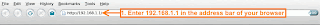
2. The browser should ask you for username and password, use username: admin and password: admin (these are the default for Linksys routers, refer to your manual if they don't work)
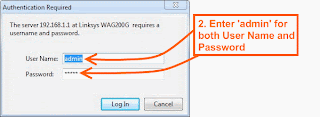
3. for encapsulation, select bridge mode..

..disable the dhcp..

4. click save settings and restart the router.
..that all of it,you can now connect your source internet modem to your linksys router. connect lan cable from your modem to ethernet port of linksys.
To setup wireless connectivity
1. Click on Wireless.
2. Configure the following under Basic Wireless Settings
..Name (SSID): Enter what you want to name your wireless network
..--Leave the other settings are per default--
3. Click Save Settings to save all the settings.
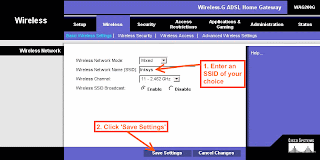
4.Click on Wireless Security.
5.Under "Security Mode" select WEP and the WEP menu will open up.
6.Enter in any passphrase and press Generate to generate a few keys. Select one and write it down. You will have to enter this key for any computer looking to connect to this network.
7. Click Save Settings to save the settings.
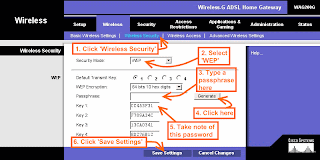

7 comments:
Nice blog with valuable information... We also provide help to solve the issues related to linksys Password problems.
great..thanks for sharing a great content..
Linksys Login Net
Awesome Article, Thanks for sharing!
Router Login Guide for Netgear, TP-Link, D-Link and Linksys
Thanks for sharing a great article.Extenderlinksys-usa.com website provide self-help articles and technical support for linksys extender and routers. Call at +1-844-456-4180 toll-free phone number to fix issues associated with Linksys Extenders Setup
Great job, thanks for sharing such a nice post on Linksys Range Extender Setup
It was really great blog provide helpful information !
Router Login Guide for Netgear, TP-Link, D-Link and Linksys
Linksys LGS124 Ethernet Switch in UAE, 24-Port Unmanaged Ethernet Switch in UAE, Gigabit Ethernet Switch in UAE
https://gccgamers.com/linksys-lgs124-24.html
Linksys LGS124 in UAE, Safe Shopping Multiple Payment Options Express Delivery GCC Gamers Moneyback Guarantee.
1633069708259-10
Post a Comment